How to Use Call Recording and Why It’s Important

June 30, 2022
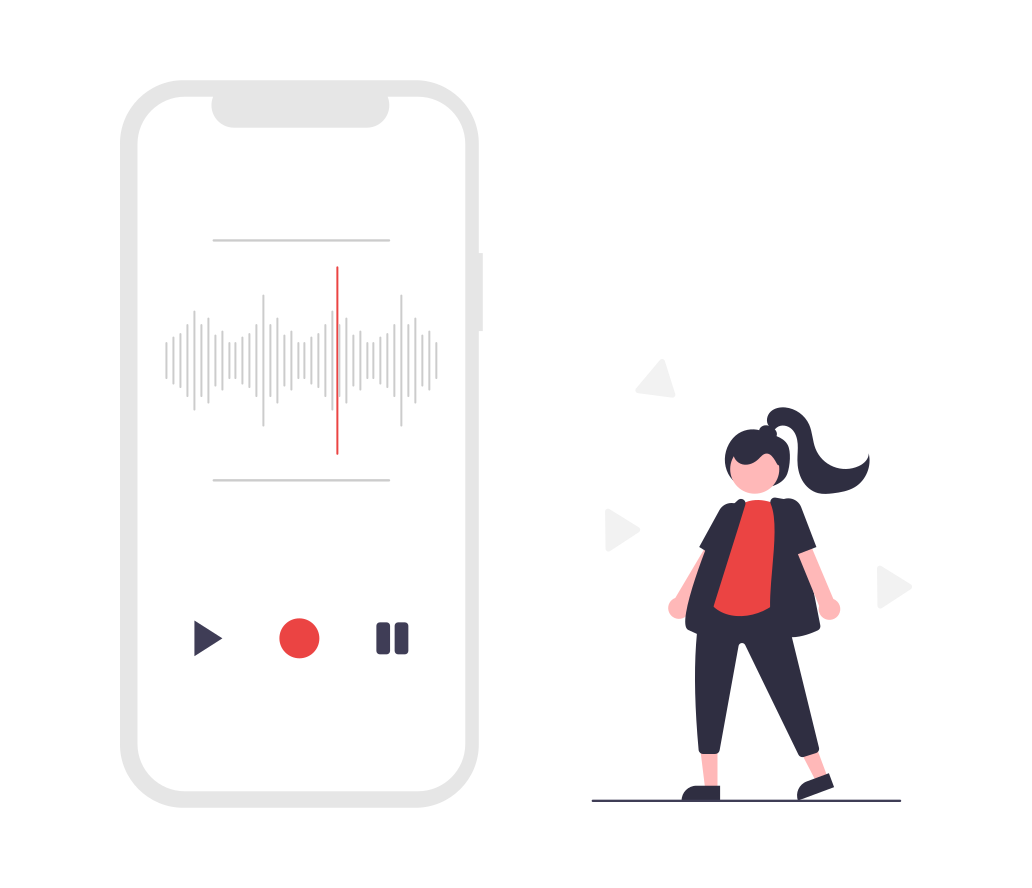
Entrepreneurs and small business owners like yourself are busy. Busy running your business, helping clients, training employees and of course—taking phone calls.
Wouldn’t it be great if the burden of remembering and accounting for all the details discussed on key calls was taken off your shoulders? It can be with call recording.
If you’ve already switched to a virtual phone service like Cloudphone.com, your provider probably offers this feature for free—perhaps you just haven’t discovered it yet! For those of you still on an old-school system, make the switch now.
How to Use Call Recording
It’s easy to use the Cloudphone.com call recording feature. All you have to do is sign up for an account (which you can try risk-free for 30-days with our money-back guarantee), and you’ll have the option to record any call.
Simply hit the “Record” button when you’re on a call and our platform will automatically start recording the call. You will then be able to access your recordings in the mobile app or web portal, or find them in your email inbox.
To access your recordings in the web portal, select ‘Activity’ from the navigation menu on the left side and choose Recorded Calls. This will lead you to another page where you can manage and listen to all of your recordings.
To access your recordings in the mobile app, select “Activity” in the bottom left corner of the screen This will take you to a new screen that displays your calls in three different tabs – All (your call activity), Voicemail, and Recorded. Select the Recorded tab to find and manage your recorded calls.
FYI – your call recordings will be automatically sent to the email address associated with your account.
5 Benefits of Using Call Recording for Your Small Business
1. Capture Missed or Forgotten Details
No pen and paper? No problem, call recording lets you pay attention to the conversation, rather than frantically searching for something to write on. Listen back on the recording to get the details when you need them.
2. Share Information Between Employees
Say you took a call that was better suited for your business partner. Rather than passing along notes or trying to explain the conversation, simply share the call recording with them, and they can take it from there.
3. Quality Control
Knowing that your entire team is providing accurate information, acting professional on the phone and treating your clients right will allow you to rest easy—and improve your client relations (aka sales). Listen to select recordings to make sure your team is up to snuff.
4. Resolve Disputes
Unhappy clients are cause for alarm and call recording can help you get to the bottom of an issue. Whether an order was placed incorrectly, or a caller was given mis-information, recording calls with the customer can give you the details you need to appropriately rectify the issue.
5. Improve Customer Service
Have an unsatisfied client, or a super happy one? Listen back on the call recording that swayed them for insight into what your team can do better, or to train your employees on what great customer service sounds like!
Start Using Call Recording Today
Why not give yourself the option to go back to and review your important calls, when needed? Start using call recording today and see how it can improve your business efficiency, enhance your customer service and increase sales.
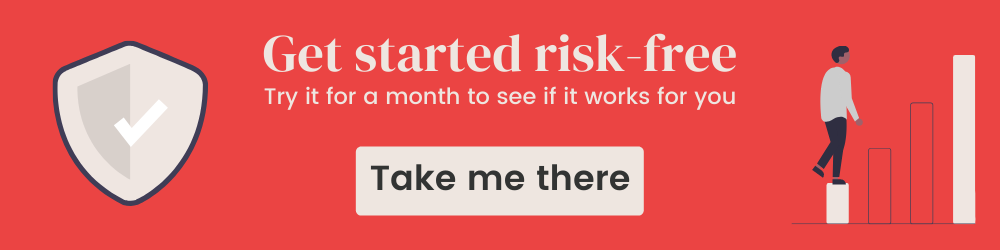


Comments